Example from my work: Spirit Mtn. Northwest quad; Colorado River Sediment; Bullhead alluvium; erosional unconformity; sediment sample location.
What to do with this much information? By using tags in Picasa, I can store one copy of this image in a directory of my choice, but then tag it with all of those labels (likely shorthand versions like SMNW; Tcb; Unf; SSamp) so that all I have to do is search on the tag to find the image. Easy? Yes.
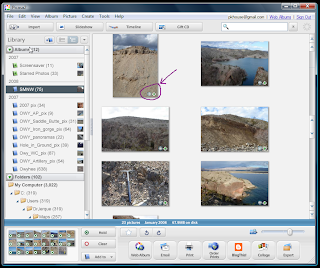
Picasa isn't the only program that does this, but I use it exclusively because I can so easily then link the photos with Google Maps, Google Earth, and any of my blogs (also, it is free). Be sure to check out the related post about geotagging photos and displaying them in a Picasa Web Album. The preceding screen-snag of the interface shows the basic layout. The circled area shows a compass rose icon indicating that the image has been geotagged and an arrow that indicates that it has been uploaded to a Picasa Web Album where the photos can be viewed in relation to the point from which they were taken in the field.
It should take you only 30 minutes to figure out how to use the program. Note that it will automatically search your computer for images and if offers some basic image editing functionality.

No comments:
Post a Comment